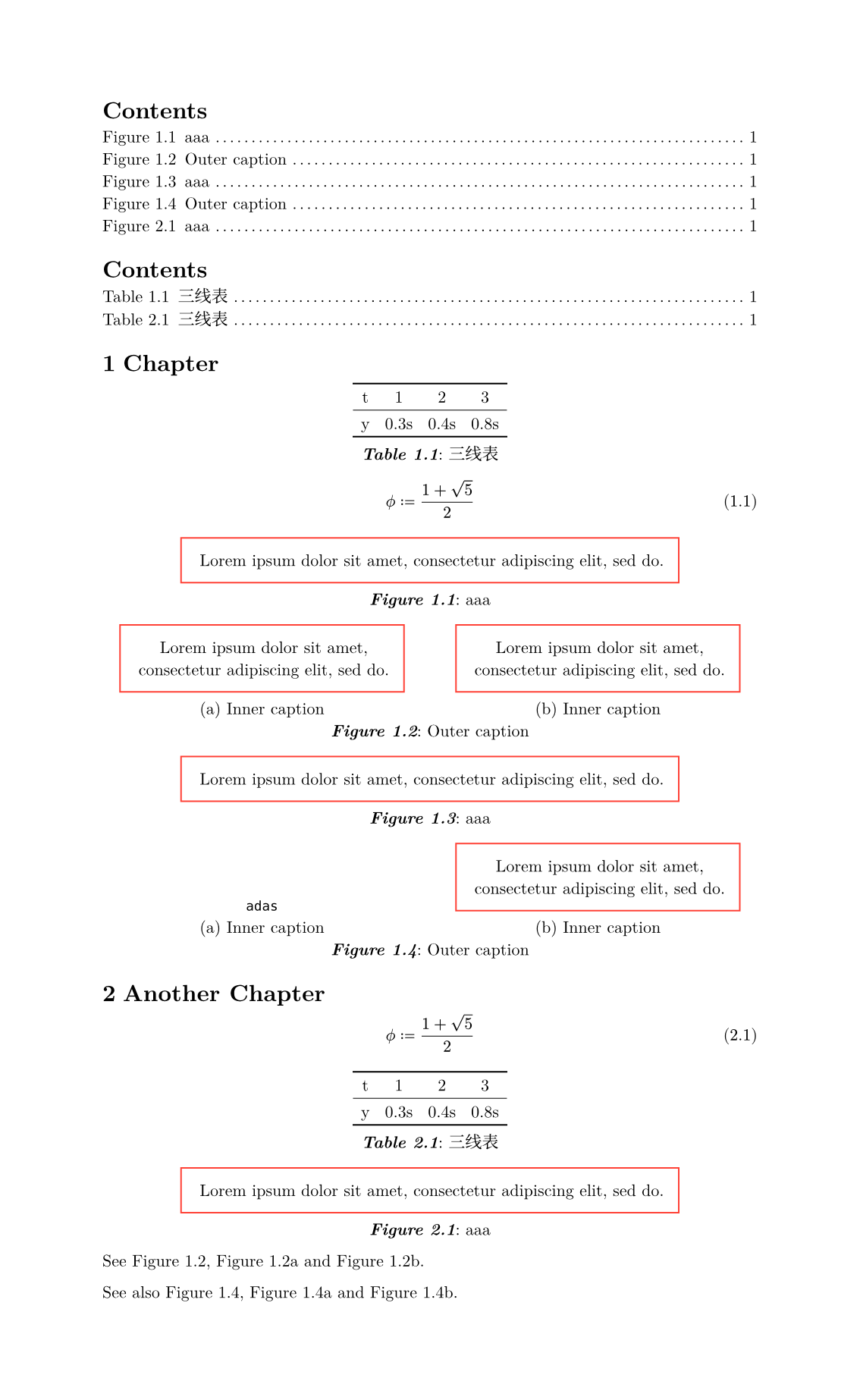如何实现子图?子图与 i-figured 编号冲突怎么办?
方法 1:手动编号(推荐)
这个编号不需要经常修改,因此使用 grid 布局,然后手动编号即可。
typst
#figure(grid(columns: 2, gutter: 1em,
figure(rect(), numbering: none, caption: [a) demo1]),
figure(rect(), numbering: none, caption: [b) demo2]),
), caption: [without considering counting subplots or using subplot indexes]) <fig:test1>
@fig:test1 (a) is xxx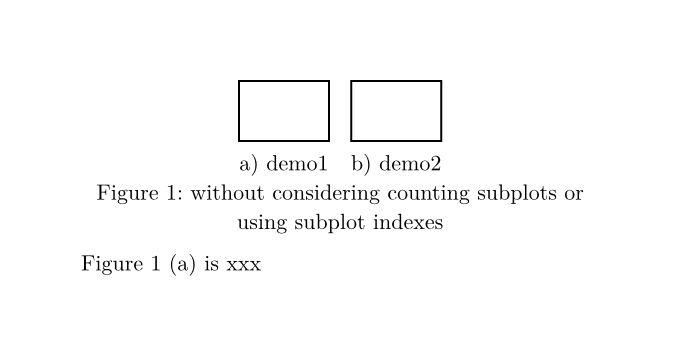
方法 2:使用 subpar 包
https://typst.app/universe/package/subpar/
typst
#import "@preview/subpar:0.2.1": grid as subfigure
#subfigure(
align:center,
figure(rect(), caption: [
An image of the andromeda galaxy.
]), <test2-a>,
figure(rect(), caption: [
A sunset illuminating the sky above a mountain range.
]), <test2-b>,
columns: (1fr, 1fr),
caption: [subpar implementation effect],
label: <test2>,
)
*subpar displays*: Above in @test2, we see a figure which is composed of two other figures, namely @test2-a and @test2-b.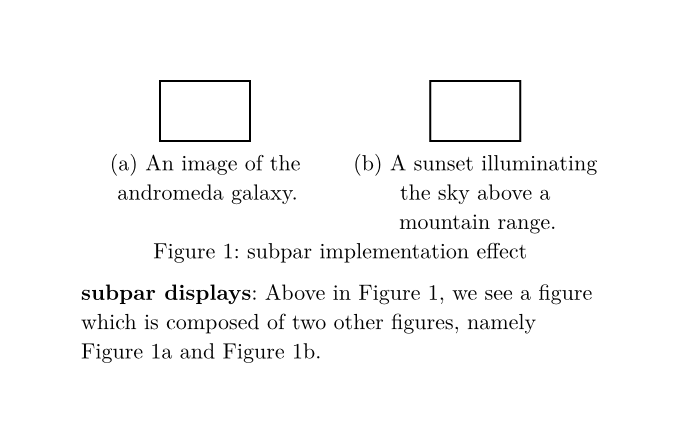
常见问题 1:如果使用 i-figured 进行分章节计数,子图编号序号会不正常计数
情况 1: i-figured 会忽略 figure 的 numbering,导致出现计数错误
typst
#import "@preview/i-figured:0.2.4"
#show figure: i-figured.show-figure
#figure(grid(columns: 2, gutter: 1em,
figure(rect(), numbering: none, caption: [a) demo1]),
figure(rect(), numbering: none, caption: [b) demo2]),
), caption: [Conflict between raw grid and i-figured]) <fig:test3>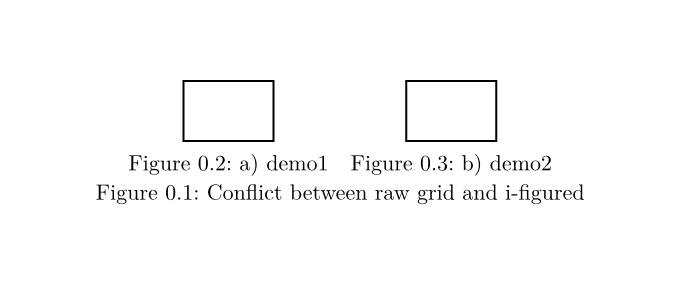
情况 2:i-figured 会对 subpar 中超图进行冲突计数
typst
#import "@preview/i-figured:0.2.4"
#show figure: i-figured.show-figure
#import "@preview/subpar:0.2.1": grid as subfigure
#subfigure(
align:center,
figure(rect(), caption: [
An image of the andromeda galaxy.
]), <test4-a>,
figure(rect(), caption: [
A sunset illuminating the sky above a mountain range.
]), <test4-b>,
columns: (1fr, 1fr),
caption: [A figure composed of two sub figures.],
label: <test4>,
)
*subpar displays*: Above in @fig:test4, we see a figure which is composed of two other figures, namely @fig:test4-a and @fig:test4-b.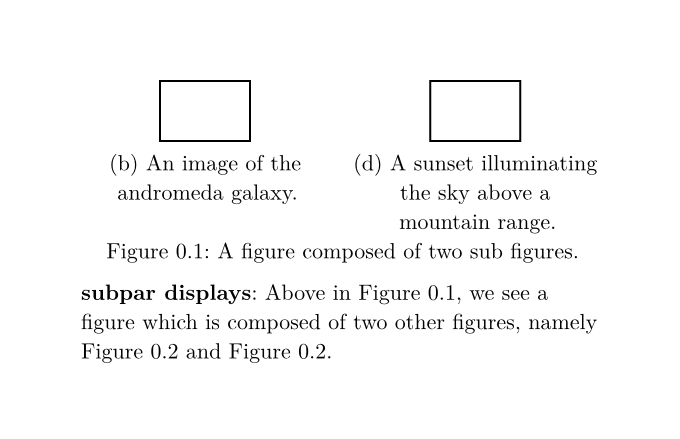
正确用法: 使用 subpar 实现子图超图功能,自行实现编号规则
typst
// Synopsis:
// - adding contextual numbering like chapter-relative numbering preserves the correct subfigure
// numbering and supplements
#let fake-image = block(stroke: red, inset: 1em, lorem(10))
#import "@preview/subpar:0.2.1"
#let sub-figure-numbering = (super, sub) => numbering("1.1a", counter(heading).get().first(), super, sub)
#let figure-numbering = super => numbering("1.1", counter(heading).get().first(), super)
#let equation-numbering = super => numbering("(1.1)", counter(heading).get().first(), super)
#set heading(numbering: "1.1")
#show heading.where(level: 1): it => {
counter(math.equation).update(0)
counter(figure.where(kind: image)).update(0)
counter(figure.where(kind: table)).update(0)
counter(figure.where(kind: raw)).update(0)
it
}
#show figure.caption: it => {
let pattern = "^[^:]+" + sym.space.nobreak + "[\d.]+"
show regex(pattern): strong
show regex(pattern): emph
// show regex(pattern): set text(weight: "bold")
// show regex(pattern): set text(style: "italic")
it
}
#show figure: set figure(numbering: figure-numbering)
#show math.equation: set math.equation(numbering: equation-numbering)
#let subpar-grid = subpar.grid.with(
numbering: figure-numbering,
numbering-sub-ref: sub-figure-numbering,
)
#outline(target: figure.where(kind: image))
#outline(target: figure.where(kind: table))
= Chapter
#figure(
table(
columns: 4,
stroke: none,
table.hline(),
[t], [1], [2], [3],
table.hline(stroke: .5pt),
[y], [0.3s], [0.4s], [0.8s],
table.hline(),
),
caption: [三线表],
) <timing-tlt>
$ phi.alt := (1 + sqrt(5)) / 2 $ <ratio>
#figure(fake-image, caption: [aaa])
#subpar-grid(
figure(fake-image, caption: [Inner caption]), <a>,
figure(fake-image, caption: [Inner caption]), <b>,
columns: (1fr, 1fr),
caption: [Outer caption],
label: <full1>,
)
#figure(fake-image, caption: [aaa])
#subpar-grid(
figure(`adas`, caption: [Inner caption]), <c>,
figure(fake-image, caption: [Inner caption]), <d>,
columns: (1fr, 1fr),
caption: [Outer caption],
label: <full2>,
)
= Another Chapter
$ phi.alt := (1 + sqrt(5)) / 2 $ <ratio2>
#figure(
table(
columns: 4,
stroke: none,
table.hline(),
[t], [1], [2], [3],
table.hline(stroke: .5pt),
[y], [0.3s], [0.4s], [0.8s],
table.hline(),
),
caption: [三线表],
) <timing-tlt1>
#figure(fake-image, caption: [aaa])
See @full1, @a and @b.
See also @full2, @c and @d.