square
元素
元素函数可以通过 set 和 show 规则进行样式自定义。
A square with optional content.
Example
// Without content.
#square(size: 40pt)
// With content.
#square[
Automatically \
sized to fit.
]
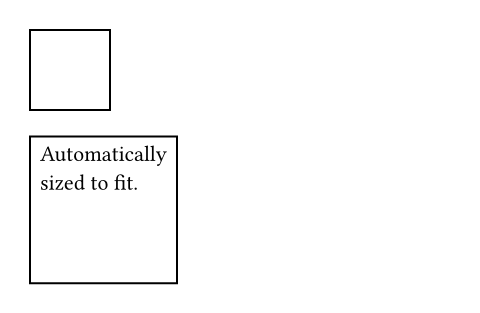
参数
参数是函数的输入,它们在函数名称后面的括号中传入。
size
The square's side length. This is mutually exclusive with width and
height.
默认:auto
width
The square's width. This is mutually exclusive with size and height.
In contrast to size, this can be relative to the parent container's
width.
默认:auto
height
The square's height. This is mutually exclusive with size and width.
In contrast to size, this can be relative to the parent container's
height.
默认:auto
fill
How to fill the square. See the rectangle's documentation for more details.
默认:none
stroke
How to stroke the square. See the rectangle's documentation for more details.
默认:auto
radius
How much to round the square's corners. See the rectangle's documentation for more details.
默认:0pt
inset
How much to pad the square's content. See the box's documentation for more details.
默认:5pt
outset
How much to expand the square's size without affecting the layout. See the box's documentation for more details.
默认:0pt
body
The content to place into the square. The square expands to fit this content, keeping the 1-1 aspect ratio.
When this is omitted, the square takes on a default size of at most
30pt.
默认:none