Attach 函数族
上下标, 和上下限。
attach 函数支持形如
$a_b^c$
的语法,可以为方程的某个方位添加附缀。
附缀可以显示为上下标和上下限的形式。
Typst会自动调整为合适的显示方式,但是您也可以使用
scripts 函数和 limits 函数
手动调整。
Example
$ sum_(i=0)^n a_i = 2^(1+i) $
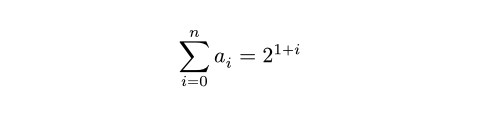
语法
此函数还具有用于附基之后的附缀的专用语法:使用下划线 (_) 表示下标,即底部附缀,使用帽子 (^) 表示上标,即顶部附缀。
函数族
attach
带有可选附缀的附基。
math.attach(
content, t: nonecontent, b: nonecontent, tl: nonecontent, bl: nonecontent, tr: nonecontent, br: nonecontent,
) -> content$ attach(
Pi, t: alpha, b: beta,
tl: 1, tr: 2+3, bl: 4+5, br: 6,
) $
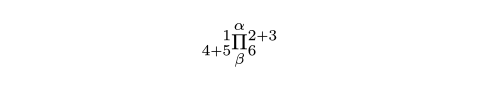
base
供附缀附着的部分。
t
顶部附缀,智能定位于附基的上方或右上方。
你也可以将附基包裹在limits()
或
scripts()
来覆盖掉智能定位。
默认:none
b
底部附缀,智能定位于附基的下方或右下方。
你也可以将附基包裹在limits()
或
scripts()
来覆盖掉智能定位。
默认:none
tl
左上角附缀。
默认:none
bl
左下角附缀。
默认:none
tr
右上角附缀。
默认:none
br
右下角附缀。
默认:none
scripts
强制将附缀显示为脚本形式(即角标形式)。
$ scripts(sum)_1^2 != sum_1^2 $
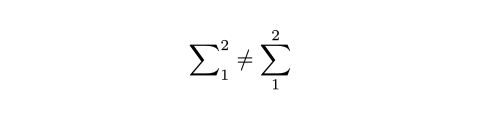
body
供脚本附缀附着的部分。
limits
强制将附缀显示为上下限形式(即显示在正上方和正下方)。
$ limits(A)_1^2 != A_1^2 $
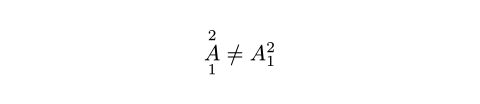
body
供上下限附缀附着的部分。
inline
是否强制显示为内联公式。
全局应用limits时(如使用 set 规则)最好禁用此功能。
默认:true