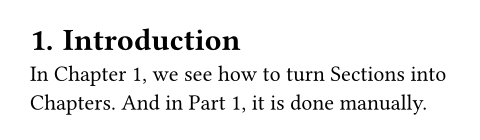ref
元素
元素函数可以通过 set 和 show 规则进行样式自定义。
A reference to a label or bibliography.
Produces a textual reference to a label. For example, a reference to a heading will yield an appropriate string such as "Section 1" for a reference to the first heading. The references are also links to the respective element. Reference syntax can also be used to cite from a bibliography.
Referenceable elements include headings, figures,
equations, and footnotes. To create a custom
referenceable element like a theorem, you can create a figure of a custom
kind and write a show rule for it. In the future, there
might be a more direct way to define a custom referenceable element.
If you just want to link to a labelled element and not get an automatic
textual reference, consider using the link function instead.
Example
#set heading(numbering: "1.")
#set math.equation(numbering: "(1)")
= Introduction <intro>
Recent developments in
typesetting software have
rekindled hope in previously
frustrated researchers. @distress
As shown in @results, we ...
= Results <results>
We discuss our approach in
comparison with others.
== Performance <perf>
@slow demonstrates what slow
software looks like.
$ O(n) = 2^n $ <slow>
#bibliography("works.bib")
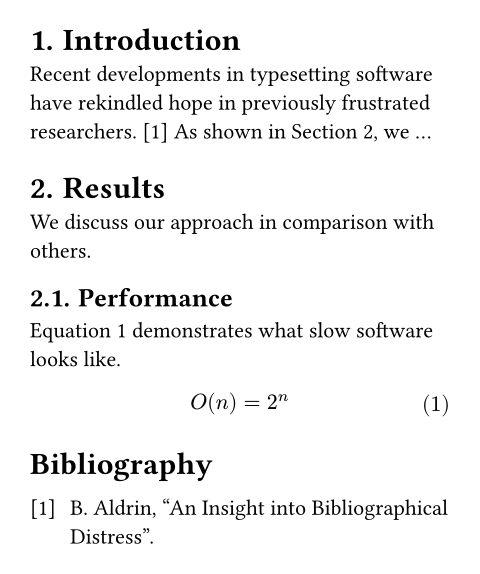
Syntax
This function also has dedicated syntax: A reference to a label can be
created by typing an @ followed by the name of the label (e.g.
= Introduction <intro> can be referenced by typing @intro).
To customize the supplement, add content in square brackets after the
reference: @intro[Chapter].
Customization
If you write a show rule for references, you can access the referenced
element through the element field of the reference. The element may
be none even if it exists if Typst hasn't discovered it yet, so you
always need to handle that case in your code.
#set heading(numbering: "1.")
#set math.equation(numbering: "(1)")
#show ref: it => {
let eq = math.equation
let el = it.element
if el != none and el.func() == eq {
// Override equation references.
numbering(
el.numbering,
..counter(eq).at(el.location())
)
} else {
// Other references as usual.
it
}
}
= Beginnings <beginning>
In @beginning we prove @pythagoras.
$ a^2 + b^2 = c^2 $ <pythagoras>
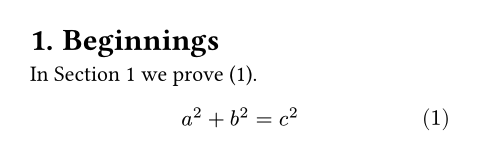
参数
参数是函数的输入,它们在函数名称后面的括号中传入。
target
The target label that should be referenced.
Can be a label that is defined in the document or an entry from the
bibliography.
supplement
A supplement for the reference.
For references to headings or figures, this is added before the referenced number. For citations, this can be used to add a page number.
If a function is specified, it is passed the referenced element and should return content.
默认:auto
 查看示例
查看示例
#set heading(numbering: "1.")
#set ref(supplement: it => {
if it.func() == heading {
"Chapter"
} else {
"Thing"
}
})
= Introduction <intro>
In @intro, we see how to turn
Sections into Chapters. And
in @intro[Part], it is done
manually.