list
元素
元素函数可以通过 set 和 show 规则进行样式自定义。
A bullet list.
Displays a sequence of items vertically, with each item introduced by a marker.
Example
Normal list.
- Text
- Math
- Layout
- ...
Multiple lines.
- This list item spans multiple
lines because it is indented.
Function call.
#list(
[Foundations],
[Calculate],
[Construct],
[Data Loading],
)
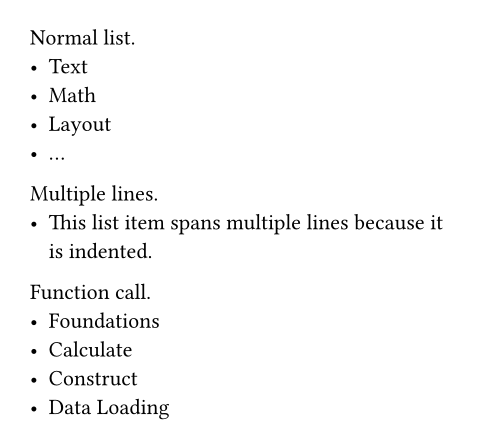
Syntax
This functions also has dedicated syntax: Start a line with a hyphen, followed by a space to create a list item. A list item can contain multiple paragraphs and other block-level content. All content that is indented more than an item's marker becomes part of that item.
参数
参数是函数的输入,它们在函数名称后面的括号中传入。
tight
If this is false, the items are spaced apart with
list spacing. If it is true, they use normal
leading instead. This makes the list more compact, which
can look better if the items are short.
In markup mode, the value of this parameter is determined based on
whether items are separated with a blank line. If items directly follow
each other, this is set to true; if items are separated by a blank
line, this is set to false.
默认:true
 查看示例
查看示例
- If a list has a lot of text, and
maybe other inline content, it
should not be tight anymore.
- To make a list wide, simply insert
a blank line between the items.
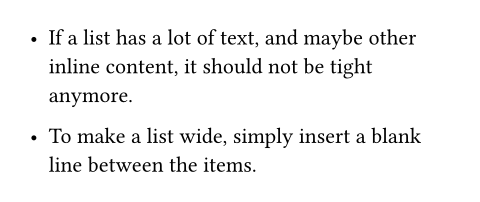
marker
The marker which introduces each item.
Instead of plain content, you can also pass an array with multiple
markers that should be used for nested lists. If the list nesting depth
exceeds the number of markers, the last one is repeated. For total
control, you may pass a function that maps the list's nesting depth
(starting from 0) to a desired marker.
默认:[•]
 查看示例
查看示例
#set list(marker: [--])
- A more classic list
- With en-dashes
#set list(marker: ([•], [--]))
- Top-level
- Nested
- Items
- Items
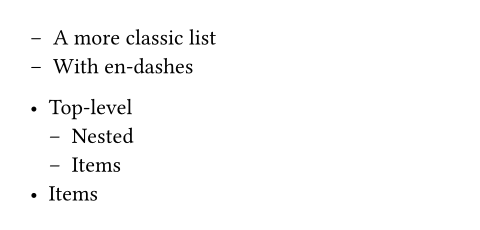
indent
The indent of each item.
默认:0pt
body-indent
The spacing between the marker and the body of each item.
默认:0.5em
spacing
The spacing between the items of a wide (non-tight) list.
If set to auto, uses the spacing below blocks.
默认:auto
children
The bullet list's children.
When using the list syntax, adjacent items are automatically collected into lists, even through constructs like for loops.
 查看示例
查看示例
#for letter in "ABC" [
- Letter #letter
]
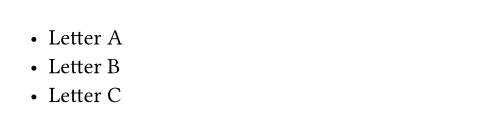
定义
函数和类型可以有与其关联的定义 (成员或方法)。可以使用 "." 操作符来访问调用它们。
item
A bullet list item.
body
The item's body.