cases
元素
元素函数可以通过 set 和 show 规则进行样式自定义。
元素函数可以通过 set 和 show 规则进行样式自定义。
用来分段或组合方程组的左大括号。
不同分支的内容可以通过对齐符 & 来对齐。
Example
$ f(x, y) := cases(
1 "if" (x dot y)/2 <= 0,
2 "if" x "is even",
3 "if" x in NN,
4 "else",
) $
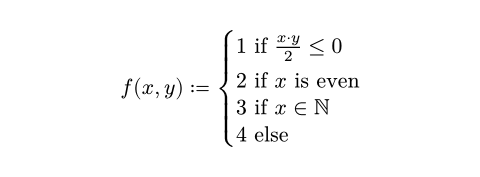
参数
参数是函数的输入,它们在函数名称后面的括号中传入。
参数是函数的输入,它们在函数名称后面的括号中传入。
delim
使用的分隔符。
-
"("Delimit with parentheses.
-
"["Delimit with brackets.
-
"{"Delimit with curly braces.
-
"|"Delimit with vertical bars.
-
"||"Delimit with double vertical bars.
默认:"{"
 查看示例
查看示例
#set math.cases(delim: "[")
$ x = cases(1, 2) $
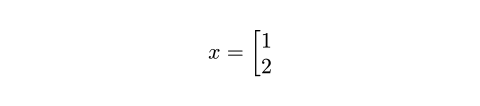
reverse
是否翻转为右大括号。
默认:false
 查看示例
查看示例
#set math.cases(reverse: true)
$ cases(1, 2) = x $
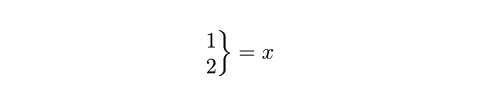
gap
分支间的间距。
默认:0.5em
 查看示例
查看示例
#set math.cases(gap: 1em)
$ x = cases(1, 2) $
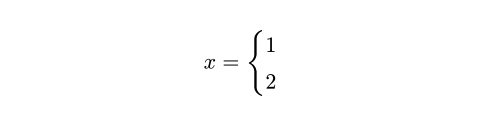
children
子分支。