measure
Measures the layouted size of content.
The measure function lets you determine the layouted size of content. Note
that an infinite space is assumed, therefore the measured height/width may
not necessarily match the final height/width of the measured content. If you
want to measure in the current layout dimensions, you can combine measure
and layout.
Example
The same content can have a different size depending on the styles that
are active when it is layouted. For example, in the example below
#content is of course bigger when we increase the font size.
#let content = [Hello!]
#content
#set text(14pt)
#content

To do a meaningful measurement, you therefore first need to retrieve the
active styles with the style function. You can then pass them to
the measure function.
#let thing(body) = style(styles => {
let size = measure(body, styles)
[Width of "#body" is #size.width]
})
#thing[Hey] \
#thing[Welcome]
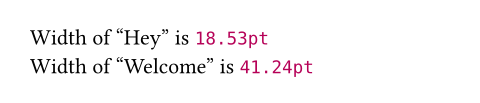
The measure function returns a dictionary with the entries width and
height, both of type length.
参数
参数是函数的输入,它们在函数名称后面的括号中传入。
content
The content whose size to measure.
styles
The styles with which to layout the content.