counter
Counts through pages, elements, and more.
With the counter function, you can access and modify counters for pages, headings, figures, and more. Moreover, you can define custom counters for other things you want to count.
Displaying a counter
To display the current value of the heading counter, you call the counter
function with the key set to heading and then call the display method
on the counter. To see any output, you also have to enable heading
numbering.
The display method optionally takes an argument telling it how to format
the counter. This can be a numbering pattern or a function.
#set heading(numbering: "1.")
= Introduction
Some text here.
= Background
The current value is:
#counter(heading).display()
Or in roman numerals:
#counter(heading).display("I")
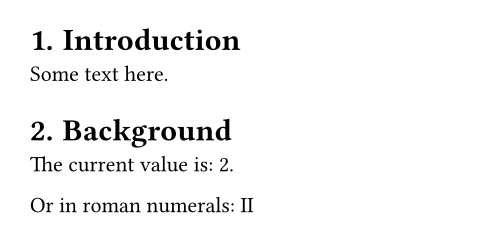
Modifying a counter
To modify a counter, you can use the step and update methods:
-
The
stepmethod increases the value of the counter by one. Because counters can have multiple levels (in the case of headings for sections, subsections, and so on), thestepmethod optionally takes alevelargument. If given, the counter steps at the given depth. -
The
updatemethod allows you to arbitrarily modify the counter. In its basic form, you give it an integer (or multiple for multiple levels). For more flexibility, you can instead also give it a function that gets the current value and returns a new value.
The heading counter is stepped before the heading is displayed, so
Analysis gets the number seven even though the counter is at six after the
second update.
#set heading(numbering: "1.")
= Introduction
#counter(heading).step()
= Background
#counter(heading).update(3)
#counter(heading).update(n => n * 2)
= Analysis
Let's skip 7.1.
#counter(heading).step(level: 2)
== Analysis
Still at #counter(heading).display().
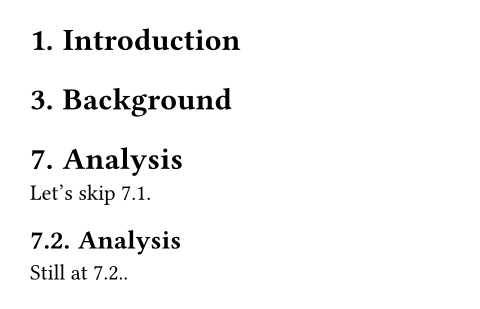
To define your own counter, call the counter function with a string as a
key. This key identifies the counter globally.
#let mine = counter("mycounter")
#mine.display() \
#mine.step()
#mine.display() \
#mine.update(c => c * 3)
#mine.display() \

How to step
When you define and use a custom counter, in general, you should first step the counter and then display it. This way, the stepping behaviour of a counter can depend on the element it is stepped for. If you were writing a counter for, let's say, theorems, your theorem's definition would thus first include the counter step and only then display the counter and the theorem's contents.
#let c = counter("theorem")
#let theorem(it) = block[
#c.step()
*Theorem #c.display():* #it
]
#theorem[$1 = 1$]
#theorem[$2 < 3$]
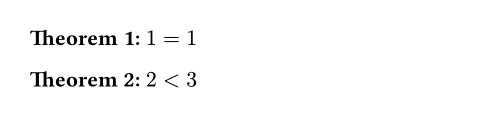
The rationale behind this is best explained on the example of the heading
counter: An update to the heading counter depends on the heading's level.
By stepping directly before the heading, we can correctly step from 1 to
1.1 when encountering a level 2 heading. If we were to step after the
heading, we wouldn't know what to step to.
Because counters should always be stepped before the elements they count, they always start at zero. This way, they are at one for the first display (which happens after the first step).
Page counter
The page counter is special. It is automatically stepped at each pagebreak. But like other counters, you can also step it manually. For example, you could have Roman page numbers for your preface, then switch to Arabic page numbers for your main content and reset the page counter to one.
#set page(numbering: "(i)")
= Preface
The preface is numbered with
roman numerals.
#set page(numbering: "1 / 1")
#counter(page).update(1)
= Main text
Here, the counter is reset to one.
We also display both the current
page and total number of pages in
Arabic numbers.
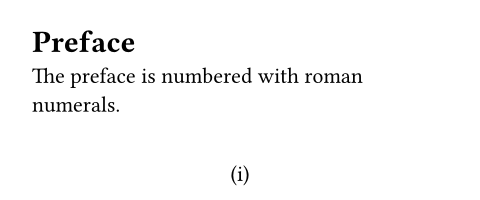
Time travel
Counters can travel through time! You can find out the final value of the counter before it is reached and even determine what the value was at any particular location in the document.
#let mine = counter("mycounter")
= Values
#locate(loc => {
let start-val = mine.at(loc)
let elements = query(<intro>, loc)
let intro-val = mine.at(
elements.first().location()
)
let final-val = mine.final(loc)
[Starts as: #start-val \
Value at intro is: #intro-val \
Final value is: #final-val \ ]
})
#mine.update(n => n + 3)
= Introduction <intro>
#lorem(10)
#mine.step()
#mine.step()
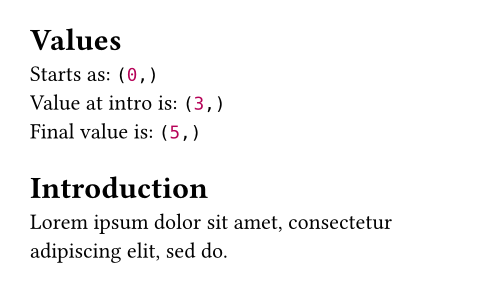
Let's dissect what happens in the example above:
-
We call
locateto get access to the current location in the document. We then pass this location to our counter'satmethod to get its value at the current location. Theatmethod always returns an array because counters can have multiple levels. As the counter starts at zero, the first value is thus(0,). -
We now
querythe document for all elements with the<intro>label. The result is an array from which we extract the first (and only) element's location. We then look up the value of the counter at that location. The first update to the counter sets it to0 + 3 = 3. At the introduction heading, the value is thus(3,). -
Last but not least, we call the
finalmethod on the counter. It tells us what the counter's value will be at the end of the document. We also need to give it a location to prove that we are inside of alocatecall, but which one doesn't matter. After the heading follow two calls tostep(), so the final value is(5,).
Other kinds of state
The counter type is closely related to state type. Read its
documentation for more details on state management in Typst and why it
doesn't just use normal variables for counters.
构造函数
如果类型具有构造函数,可以像函数一样调用它来创建一个该类型的值。
Create a new counter identified by a key.
key
The key that identifies this counter.
- If it is a string, creates a custom counter that is only affected by manual updates,
- If this is a
<label>, counts through all elements with that label, - If this is an element function or selector, counts through its elements,
- If this is the
pagefunction, counts through pages.
定义
函数和类型可以有与其关联的定义 (成员或方法)。可以使用 "." 操作符来访问调用它们。
display
Displays the current value of the counter.
numbering
A numbering pattern or a function, which specifies how to display the counter. If given a function, that function receives each number of the counter as a separate argument. If the amount of numbers varies, e.g. for the heading argument, you can use an argument sink.
If this is omitted, displays the counter with the numbering style
for the counted element or with the pattern "1.1" if no such
style exists.
默认:none
both
If enabled, displays the current and final top-level count together.
Both can be styled through a single numbering pattern. This is used
by the page numbering property to display the current and total
number of pages when a pattern like "1 / 1" is given.
默认:false
step
Increases the value of the counter by one.
The update will be in effect at the position where the returned content
is inserted into the document. If you don't put the output into the
document, nothing happens! This would be the case, for example, if you
write let _ = counter(page).step(). Counter updates are always
applied in layout order and in that case, Typst wouldn't know when to
step the counter.
level
The depth at which to step the counter. Defaults to 1.
默认:1
update
Updates the value of the counter.
Just like with step, the update only occurs if you put the resulting
content into the document.
update
If given an integer or array of integers, sets the counter to that value. If given a function, that function receives the previous counter value (with each number as a separate argument) and has to return the new value (integer or array).
at
Gets the value of the counter at the given location. Always returns an array of integers, even if the counter has just one number.
location
The location at which the counter value should be retrieved. A
suitable location can be retrieved from locate or
query.
final
Gets the value of the counter at the end of the document. Always returns an array of integers, even if the counter has just one number.
location
Can be an arbitrary location, as its value is irrelevant for the
method's return value. Why is it required then? Typst has to
evaluate parts of your code multiple times to determine all counter
values. By only allowing this method within locate
calls, the amount of code that can depend on the method's result is
reduced. If you could call final directly at the top level of a
module, the evaluation of the whole module and its exports could
depend on the counter's value.